Are you looking to add a little spice to your pico editor?
Well this page is here to help! I will be showing you how to have different syntax come up in different colors as shown below!
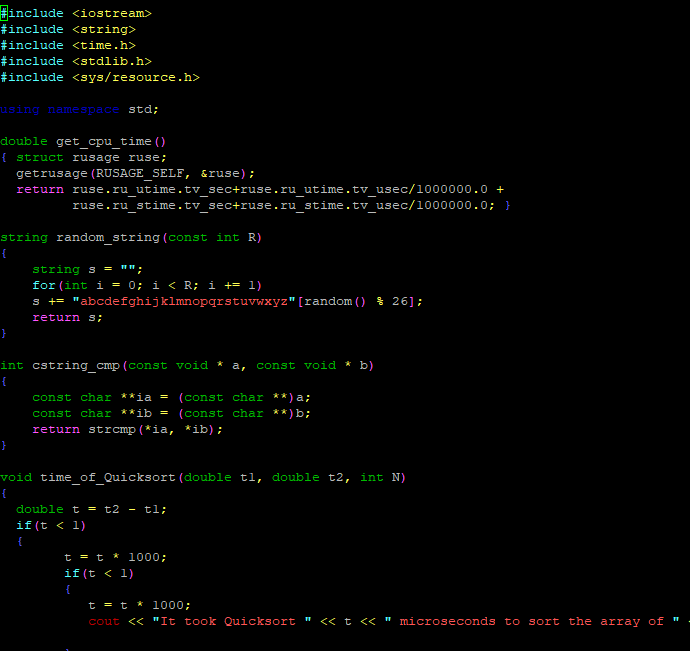
In order to do this you will need to follow these steps:
1. Log into your Putty account
2. Type "pico ~/.nanorc" exactly as it is inbetween the quotes
3. Copy the text provided in the file here into the nanorc file
4. Save it and try to pico one of your files and behold all the different colors!
Stay tuned for I will be making another guide how to make directives and files colored too soon!