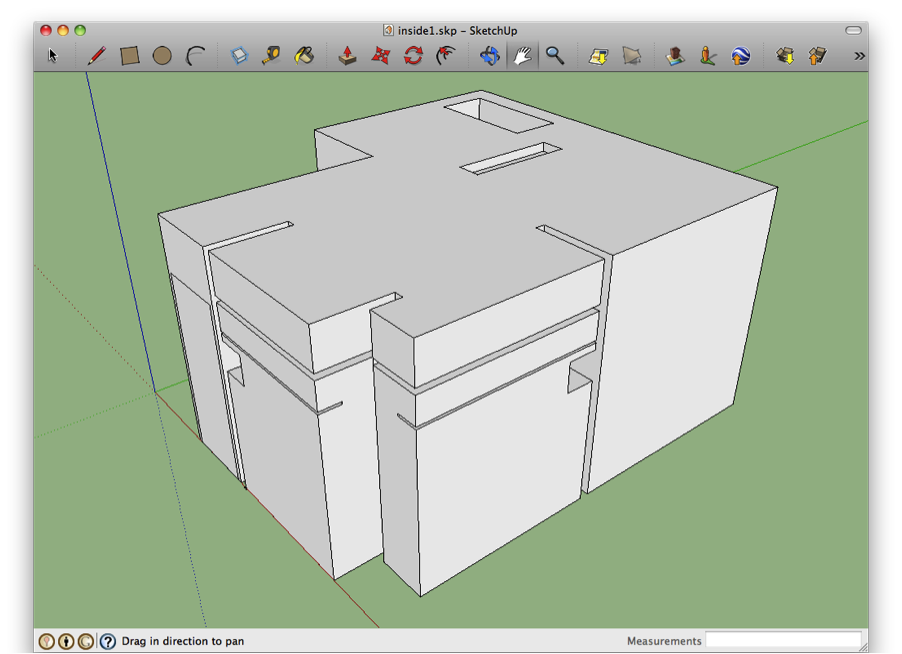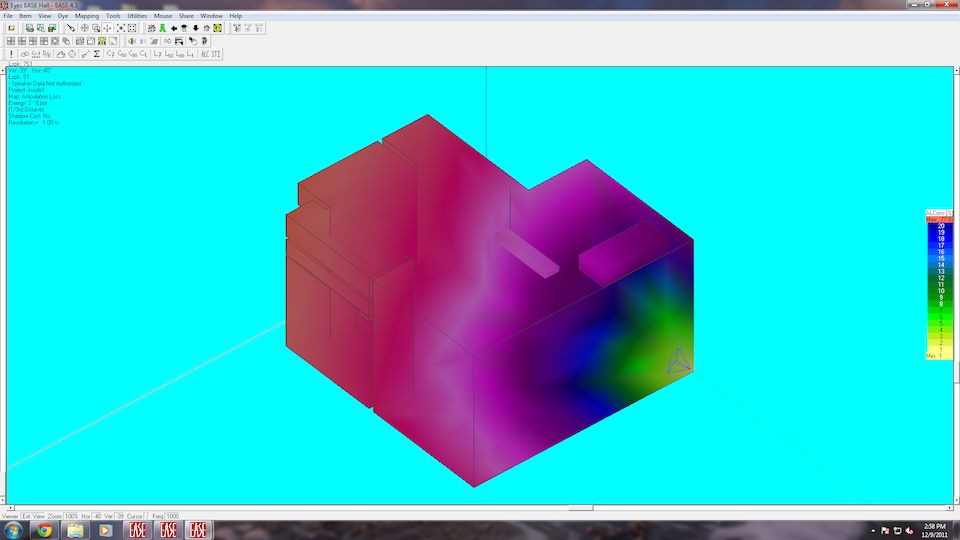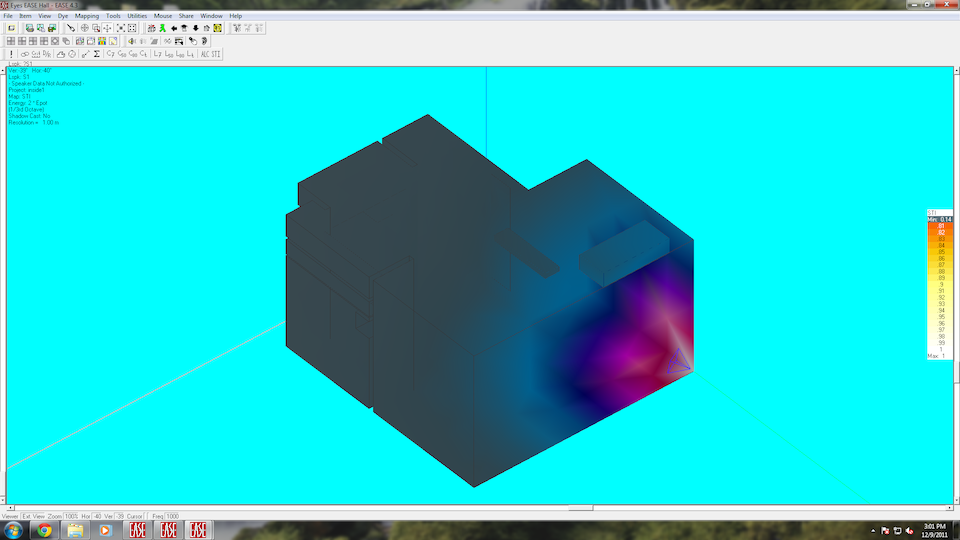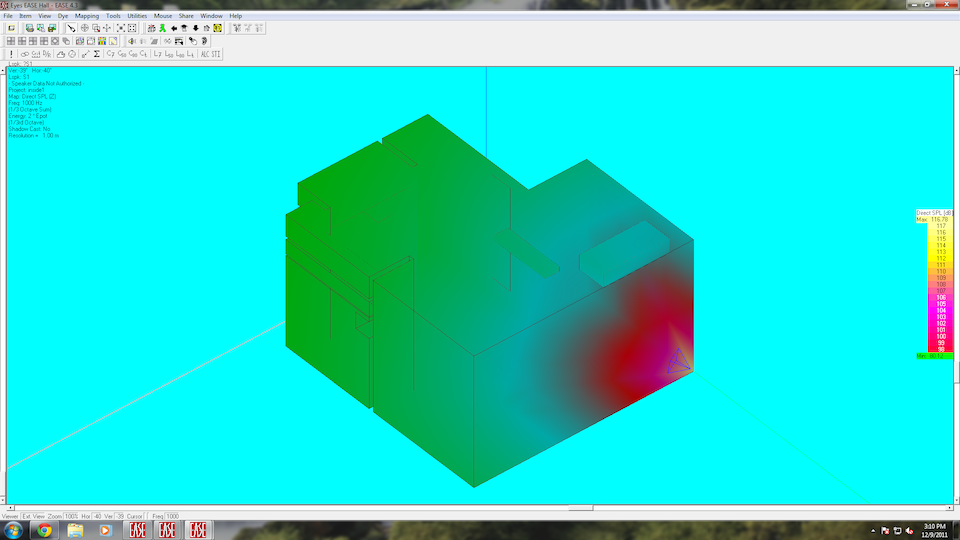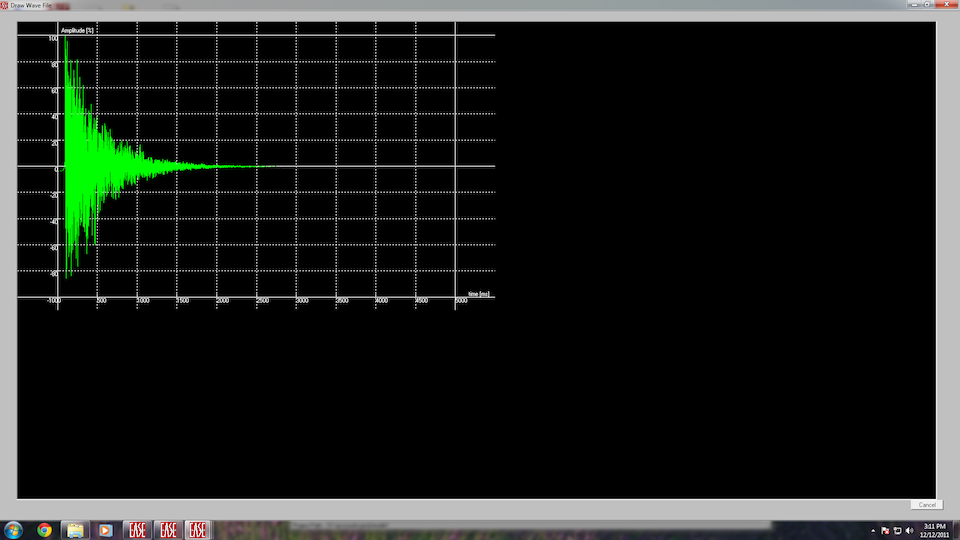The purpose of this project was to use 3D modeling software to recreate a room on the University of Miami campus. This model was imported into JBL Enhanced Acoustic Simulator for Engineers (EASE), which is an acoustic simulation software program designed for the Windows operating system that predicts the performance of a sound system in a given venue. The data gathered from EASE was then compared to data gathered through my own impulse tests and calculations.
For this project, I decided to model my dorm room in the Eaton Residential College. I chose this because it has many interesting acoustical features. First, the wall structures are made entirely painted cinder block. With the room completely empty, there are not many sources of dampening. The largest source of loss is from the windows across the longest wall. I consistently notice a prominent slap-back effect when standing in the large rectangular area of the room. Also, smaller cavities are present inside the closet, which I predicted could lead to some interesting resonances and modes. Overall, the room generally has an odd shape, and even after having lived in it for years, I had no idea what to expect in terms of acoustical characterization.
STEP 1: Create a 3D model of the space in Google SketchUp.
STEP 2: Import the 3D model into JBL EASE for acoustical analysis, includeing obtaining a synthesized impulse response
STEP 3: Obtain acoustical data and impulse responses of the space through field testing
STEP 4: Compare the data aquired from the simulated and measured tests and comment on results