EEN118 LAB THIRTEEN
In today's lab you are going to write a program that explores a maze. This provides an example of arrays being used to do interesting things, introduces another area of artificial intelligence (robotic navigation), and may give you some ideas about game programming if you are interested in that kind of thing.
The first task for your program will be to read a picture of a maze from a file, and store a suitable representation of it in memory. The file containing the picture will be called " maze.txt ", and it will contain a text representation of a rectangular maze, with the character ` X ' used to represent a wall, and ` . ' will be used to represent open space. This is an example of one possible maze file:
XXXXXXXXXXXXXXXXXXXXXX
X.......X.....XX.X...X
X.XX.XX.XXX.X..X.X.X.X
X..X.XX.X.X.XX...X...X
XX.X........XXX.XX.XXX
XX.XXXXXXXXXXXX....X.X
X......XX....XXXXX...X
XXXXXX..XX.XXX...XXX.X
X..............X..aXbX
XXXXXXXXXXXXXXXXXXXXXX
It would be a little easier to look at if we used spaces instead of dots, but remember that C++ likes to ignore spaces when reading inputs, and we don't want to introduce unnecessary complications. To save typing, you can download that maze file from:
http://rabbit.eng.miami.edu/class/een118/maze.txt
Notice that there is a solid wall of X s around the maze. All valid mazes will be surrounded like this; it means you don't have to worry about your robot accidentally wandering out of the maze and falling off the edge of the world. Notice also that there is a single ` a ' and a single ` b ' in the maze, near the bottom right corner. Every valid maze will have one ` a ' and one ` b ' in it. They denote the start and end points; the object is to get your robot from ` a ' to ` b ' without using any squares marked ` X '. Diagonal moves are not allowed, and no maze will have more than 80 rows or 80 columns.
Read the Maze.
Build a program that first opens the file and creates an appropriate two-dimensional array to store the maze, then reads the maze into the array, then closes the file and proves that it read the maze correctly by printing it again in a slightly different format.
So that you don't waste time on the unimportant bits, I am giving you some parts of this program. You may use them if you wish. If you would prefer to work them out for yourself, certainly do so. The program parts are printed on the next page; don't turn over the page yet if you want to work it out for yourself.
Detect A and B.
Modify your program so that it notices where the ` a ' and ` b ' are, and stores the coordinates (row and column) of each point in suitable variables.
Draw it Properly.
Instead of drawing the maze with #es and spaces, open a graphics window and draw it properly. I would suggest first drawing a grid of the right size, then filling in the wall parts with a solid colour. Make sure each block occupies enough pixels to be seen clearly. Also mark the positions of the ` A ' and ` B ' in some way that stands out. Perhaps a different coloured blob for each. The ` A ' represents where your robot is now (naturally he hasn't moved yet) so perhaps a very small robot shape could represent it; the ` B ' represents the robot's target, so perhaps something a bit treasure-like would work. Don't waste a lot of time on good graphical representations of robots and treasure until you've got the rest of the lab exercises working.
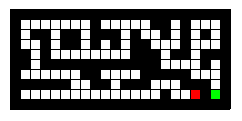
Make the Robot Move.
The library contains a function called read_char_no_wait() ; it takes a single character typed by the user if one has been typed. It does not wait for a whole line to be typed. It does not even wait for a single character to be typed. The function returns the ASCII code of the character typed if there was one, or zero if nothing has been typed yet. This is how you should use it to read a single character without requiring the user to press ENTER (which is very annoying for game playing):
The Delay(0.01) is there so that your program does not use up all the CPU's capacity in a tight little loop just waiting for input.
After that piece of program, you can see what character was typed very easily, just remember that single quotes are used to get ASCII codes, not the double quotes that you are familiar with from strings:
if (c=='N') ...move the robot North...
else if (c=='S') ...move the robot South...
Use this to let the user (i.e. you) control the robot. If you type `N' it should move one square to the North; if you type `S' it should move one square to the south, etc., etc. Remember that C++ is case sensitive: if you test for `N', but type `n', there will be no match. Of course you can choose what keys you use for the commands. Perhaps you prefer U=up, D=down, L=left, R=Right, or something else. Include a `quit' or `exit' command so that the user can easily stop the program.
Try it out, make sure you can navigate the robot to his target. I hope you remembered to update the picture after each movement, so that you see the robot in its new position.
Walking Through Walls is Bad.
Make the exploration more realistic by refusing to obey impossoble commands. If a movement would result in the robot walking through (or into) a wall, then that movement command must not be obeyed.
Retracing Steps.
In order to avoid getting lost, it is important for explorers to remember the path they followed, so that they can always reliably retrace their steps and get back home. Give your explorer this ability. The easiest way is to create a second array, the same size as the maze-map array. Every time the robot explorer moves into a square, how he got there (which direction he moved in) is stored in the corresponding position in the second array. If ever the robot needs to go back, he just looks in the new array to see what direction he came in, and moves in the opposite direction.
Add a ` B ' command (for "Back") to your program. Each time ` B ' is typed, the explorer should retrace his steps by one square. If you keep typing ` B ', he should eventually get all the way back to his starting position.
Important: the "how I got here" array should only be updated after normal movements, not after ` B ' commands. Otherwise two ` B 's in a row will have no overall effect.
Semi-Intelligent Behaviour.
It is fairly easy to make your robot explore the maze totally unaided, and find a path to the treasure (if a path exists). This is the strategy:
4 Whenever the robot finds himself anywhere in the maze, he should examine each of the four neighbouring squares. If there is any neighbouring square that he has never been in before, he should move into it.
4 If there is more than one unexplored neighbouring square, just pick any one.
4 If ever the robot finds there are no neighbouring squares that he has never visited before, then he should retrace his steps by one square, and continue the procedure from there.
4 If ever the robot finds himself at the destination square (` B ') he has solved the maze, and should stop.
4 If ever the robot finds himself trying to retrace his steps back from the starting square (`A'), that means that the maze has no solution, and he should give up.
Automate your explorer, so that he follows this strategy (you can make up your own if you like, but it won't be easy to fins another one that always works) and finds his way from ` A ' to ` B ' without any help. You will almost certainly want to put a Delay( xxx ) inside the loop so that you get a chance to see what is happening.
This strategy is what makes this a valid robotics experiment. Even though the program has posession of a complete map of the maze, it doesn't "cheat" by using it too much. At every step it only considers the immediately neighbouring squares when deciding what to do next, working under the same restrictions as a real robot lost in a maze, only having the information that its own sensors can gather.
Extra Credit Improvement.
Once the robot successfully reaches the target `B', it would be nice to make the whole path he took clearly visible, perhaps be colouring those squares in a way that stands out. Of course, we would only want to see the squares he visited that were on the successful path, not ones that he later backed out of by retracing his steps.
The information required to do this very easily is already recorded in your program. Try to work out what to do, and then do it.
Extra Credit Monsters.
Put a monster at a random position in the maze. Every time the robot makes a move, the monster also makes a move, heading towards the robot's position one square at a time, not being allowed to walk through walls of course. If the monster reaches the robot, you can decide what happens.
The completion of these lab assignments, excluding the extra credit parts, is your final homework assignment. It is a "lab assignment", which means you should turn it in to the Lab Guy. He will tell you how to submit it, and what the deadline is. You will be allowed at least a week to complete it.